- After successfully login you will see your dashboard look like below-
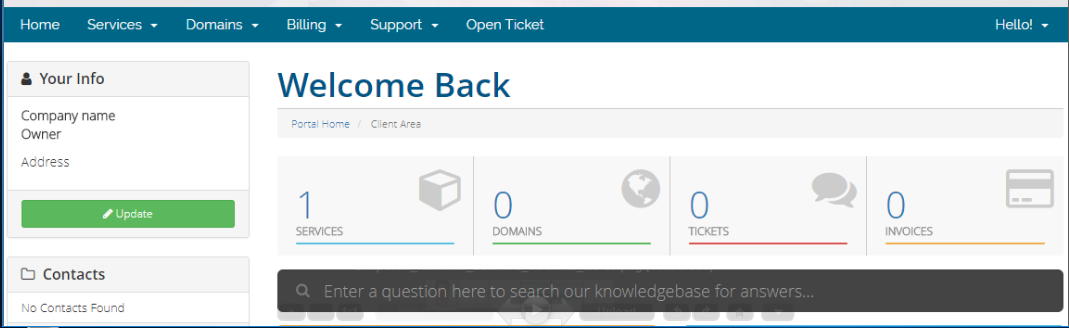
- Click Services or Hover your mouse over menu Services in the upper left corner, then select My Services.
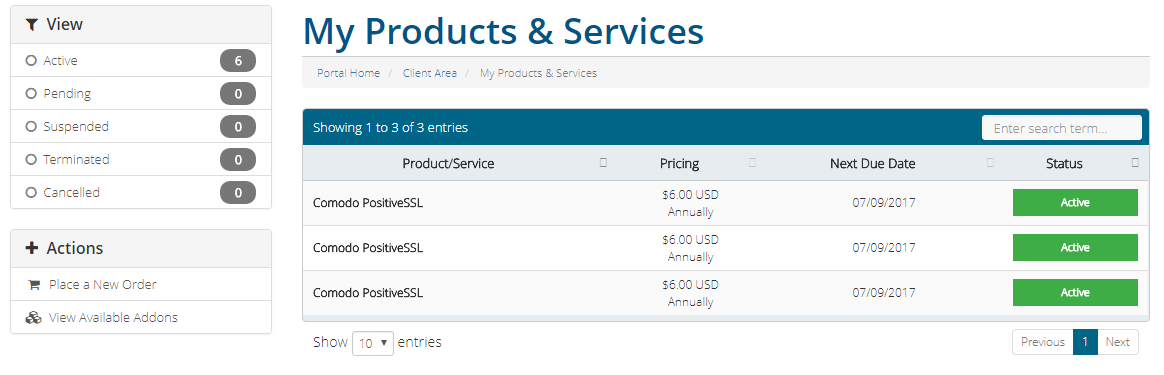
- Then click to your active product
- If you still not issued your certificate then you will see a link to configure your ssl "configure Now"
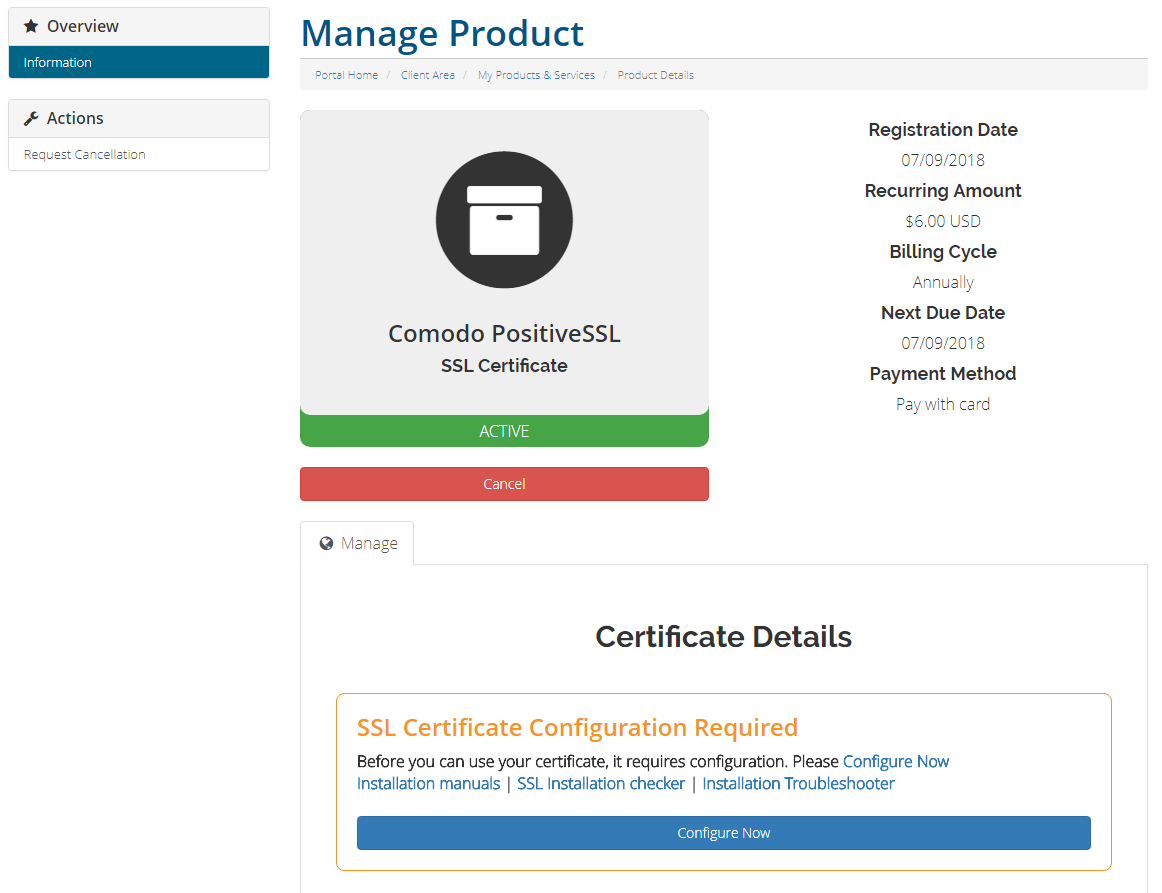
- In this step Select Order Type "Renewal" in order to renew your ssl. This is the most important part if you are going to Renew your ssl certificate. After issue the ssl alll remaining days from previous SSL will be added to new one. Please note that you have to reinstall your SSL after renewal will be issued.

- Choose the web server type from the drop-down menu.
- Enter (or cut-and-paste) your CSR code. Or you can Generate CSR here. Be sure that the information submitted in the CSR code is correct before proceeding.
- Follow next in order to configure/issue your ssl certificate.


